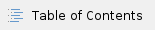
Description
A widget is a self-contained entity that is designed to work within a certain workspace

Usage & Behavior
General guidelines
Structure
Header:
Widget name with/out additional information
Actions
Content area
Placement and Positioning
A widget can be placed anywhere in a page.
Its location in comparison to other widgets will determine the possible expansion (when relevant).
In dashboards, the widgets should be visually distinct from one another and from other elements on screen. The background of such spaces should support that, for example:

Content

Widget name is aligned left.
Additional information is aligned to the name, separated by a line separator. It should be short and informative. Avoid presenting a long description that will not be presented to its full under various responsive states.
is constrained, the widget name and the additional information will be truncated. The full information (name + info) will be presented in tooltip.
Action buttons:
Includes only actions that are widget-related and NOT content-related (e.g. expand/collapse widget, maximize widget, delete widget, configure widget, etc.). Content-related actions will be presented within the content area only.
Actions are presented in hover
Up to 3 action buttons may be presented. The actions may include (1) Icon Buttons, usually being used for primary actions (2) Action Menu, usually being used for secondary actions.
All actions may be presented in the actions menu (without any icon buttons), especially when there are no primary actions:

Internal Logic
Tabbed Widget: multiple content types can be gathered under a single widget, using tabs.

Configuration: widget configurations, such as location change or resizing, should be saved per user for future sessions.
States
State | Image |
|---|
Regular |  |
|  |
Hover- Draggable |  A frame will be added as a visual indication for draggability |
(relevant for draggable widgets only, while being dragged) |  |
Disabled | TBD - graphic design |
Error | - |
Focused | - |
Focused Hover | - |
Focused Active | - |
Focused Disabled | - |
Interaction
(optional) drag:

Hover over the widget will change the widget to ‘hover-draggable’ state.
Hover over the header area will change the mouse cursor to dragging state
The user can click-and-hold to drag the widget to a new location (see Drag and Drop for more info).
A drag handle may also be presented in hover:

Validations and errors
The content of the widget may have an empty state and a loading state.
See relevant pages for more info.
Transitions
Expand collapse will be in animation.
Best practices
Use:
Don’t use:
Accessibility compliance
Unless otherwise specified, see our general compliance information in Fundamentals - Accessibility
Design
Zeplin link | Screen thumbnail |
|---|
<<Short Zeplin link. You
Use this
 >> >> | <<Screen with 200 width>> |
|
|
Code
<<a box containing the code - discuss with Femi>>












