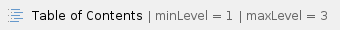
Description
Inline are components that switch between reading and editing modes on the same page.
They should be used where information needs to be quickly and frequently updated, and when it would be undesirable to change the user’s view.
Where inline inputs are used, changes are persisted every time an input is edited. There is no need for a global Save and Cancel.

Types
Type | Usage | Input | Regular (Reading Mode) | Active (Editing Mode) |
|---|
Inline Text Inputs | Inline text inputs are variants of the standard Text Field and Text Area components. | Text Field |  |  |
Text Area |  |  |
Inline Selection Inputs | Inline selection inputs are variants of standard selection components, such as a Drop-down Menu, Date Picker, or Time Picker. | Drop-down Menu |  |  |
Date Picker |  |  |
Usage & Behavior
Structure
Inline text inputs consist of:
A label,

An input field, corresponding to the standard Text Area or Text Field component.
Save and Cancel action buttons.

A progress indicator, to show changes being saved.

Inline selection inputs consist of:
A text label,

A trigger icon, to indicate that the field is interactive.

An input field, corresponding to the standard component, such as the Date Picker or Drop-down Menu.
A progress indicator, to show changes being saved.

Placement and Positioning
Any content below an inline text area should be pushed down the page when the field is active, so that all content is still visible.
Before | After |
|---|
 |  |
Inline selection inputs should overlay any content below when active. For example:
Before | After |
|---|
 |  |
Default State
Inline inputs may include assistive placeholder text by default. For example:

Otherwise, any previously-entered content will be displayed. For example:

States
Interaction
Text Inputs
When the input field is active, Save and Cancel options will be shown.
When Save is selected:
a spinning progress indicator is shown,
the changes are applied, and
the input returns to the regular state.
When Cancel is selected:
Clicking outside of the text input field:
All other interactions should follow the standard Text Area or Text Field components.
Selection Inputs
All other interactions should follow the standard component behavior.
Validations and errors
Please refer to the Field Validation page for more information.
Transitions
Please refer to the Progress Indicator page for more information.
Best practices
Use:
on screens where information needs to be updated frequently.
for forms which have previously been completed, and only some fields subsequently need to be edited.
where it would be undesirable to change the user’s view.
Don’t use:
Accessibility Compliance
Unless otherwise specified, see our general compliance information in Fundamentals - Accessibility.
See the individual component pages for more information.
Keyboard | Regular (Reading Mode) | Active (Editing Mode) |
|---|
Tab | Navigates to the next component | Navigates to the next action, including Cancel and Save |
Shift + Tab | Navigates to the previous component | Navigates to the previous action |
Enter | Enters editing mode | Saves, and returns input to reading mode |
Esc | N/A | , and returns input to reading mode |
Design
Code

























































